Tutor.com provides on-demand tutoring, homework help, test preparation and writing assistance for students in grades K-Adult in over 200+ subjects. No appointment is necessary! Tutors are available 2:00 pm – 9:00 pm. You can also use their drop-off reviews, practice quizzes, video lessons, Career Resources Hub, and The Princeton Review® SAT®/ACT® Essentials for self-study, 24/7.
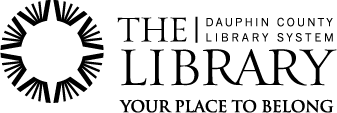
Leave a Reply
You must be logged in to post a comment.