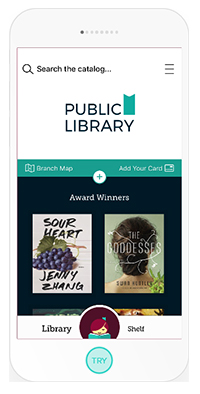 Have you heard about Libby?
Have you heard about Libby?
Libby is a new, easy way to borrow eBooks and eAudiobooks from OverDrive on your smartphone or tablet.
Getting started with Libby is as easy as 1-2-3!
1. Download the Libby app.
2. Find your library.
3. Enter your library card information… ONCE!
The Libby app is available for Apple, Android, and Microsoft devices. Amazon Kindle compatibility is coming soon.
How is this different from the regular OverDrive app?
OverDrive received tons of feedback on how to make their app better. When they started brainstorming the changes, they realized it would be easier to start from scratch than to try to update the original app. Thus, Libby was born.
Libby allows you the same access to the Library’s OverDrive collection that the original app does, but with many enhanced features. Checking out our eBooks and eAudiobooks is now just a few taps away!
You can watch a short video on how to use Libby on their website.
What if I like the old OverDrive app?
No problem! OverDrive still plans to support their original app. You do not have to make the switch. But you might find some neat features by checking out Libby.
Got more questions?
Library staff are happy to help you get started with Libby! Give us a call or stop in.



