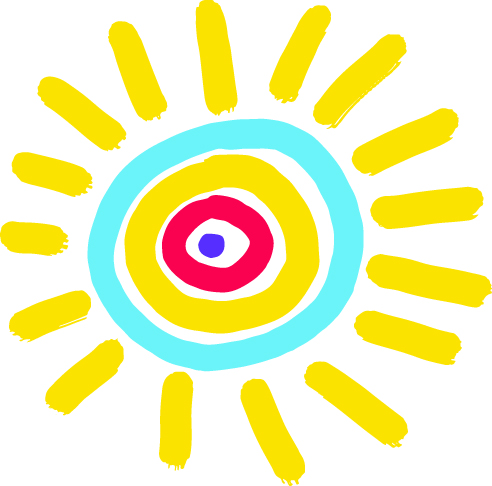The Library has been using Beanstack to track reading challenges for a few years now, but what is Beanstack?
Beanstack is a website and app that helps you track your reading – whether you log by minutes, books or activities completed during our reading challenges! The makers of Beanstack, Zoobean, call it the Fitbit for Reading.
Instead of being confined to paper logs – which are easily lost during busy summers – Beanstack supplies a way to track your reading on the go… as you go!
Readers can register themselves and family members easily, track each person’s reading, write or create picture or video reviews, and log special activities – all from their smartphone or computer.
Access from your computer at dcls.org/src or download the Beanstack Tracker App for Android or iOS.
 Creating a free account is easy!
Creating a free account is easy!
Visit The Library’s Beanstack website or download the Beanstack Tracker app to get started. If you already have a Beanstack account, you’ll just need to log in and tap on the summer reading club image to sign up and start logging your books, minutes, reviews or activities.
If you do not already have a Beanstack account, you can sign up using the website by clicking on Register an Individual or Family. Beanstack will walk you step-by-step through the process of creating your account and adding family members if you are also tracking for them.
If you are signing up for the first time using the Beanstack Tracker app, you’ll open the app and click Let’s Go! On the next screen, choose School, Library, or Bookstore and then click Find a Site.
In the search bar, enter Dauphin County Library System and tap Dauphin County Library System (PA).
This will bring you to a sign in screen. Tap Sign up! under the sign-in boxes to create your account. The app will walk you step-by-step through creating an account and adding family members if you are tracking for them.
Write down or remember your username and password so you can sign up for The Library’s future reading challenges with just one tap!
Are you a visual learner? Watch a short video to see how to create a Beanstack account using a computer or the Beanstack Tracker app.
Logging your Reading and Writing Reviews
Once you are logged in, tracking your reading is easy.
From the website, you will click on Log Reading and Activities in the top navigation bar. To write or upload a picture or video review, you will click on Add a Review. In the app, you will tap the blue plus sign (+) at the bottom of the screen and choose what you would like to log (Reading, Activity or Review).
If you have chosen to track your books read (5 points each), you will tap Reading. You can add a book by scanning the ISBN number, searching for the title, or by manually entering the book’s information.
If you are logging by minutes (1 point per 10 minutes), you will choose Log a Day, Minutes or Pages only. Then you will enter the number of minutes you’ve read – and if you’d like to record the date or number of pages, you can fill in those optional boxes as well.
Don’t miss out on easy points after you’ve finished a book – write, draw or record a video review to earn 5 easy points! It can be as simple or as in-depth as you like. Tell us what you thought of the book! What did you like about it and what did you dislike? Would you recommend this book to a friend? What did you learn from reading it?
If you’re a visual learner, watch a short video tour to learn how to log books or post reviews using the Beanstack Tracker app or the Beanstack website. (Watch this tutorial if you’d prefer to log by minutes.)
Completing special activities
Keep an eye out for special activities on Beanstack that will help you earn points faster. Standard activities earn 1 point, big activities earn you 5 and super activities are worth a whopping 10 points!
Not Into Tracking Online?
If tracking online through Beanstack doesn’t color your world, you can still take part in Summer Reading Club! Stop by your favorite library to register and pick up a paper log – or register online using Beanstack and download and print your own log. Just remember to turn your paper log into The Library no later than August 31 to complete the challenge and receive your free book!
-
Download the Adult Summer Reading Log
-
Download the Kids and Teens Summer Reading Log
-
Download the Preschool Summer Reading Log