Don’t have time to come into the library?
Request library materials from home and pick them up at your convenience. Here’s how:
Log into your account using your library card number and current PIN number.
Once you have found an item you want to borrow, you can have it reserved by requesting it in one of three spots.
1. Click “Request it” on the search results page or the item’s descriptive page. This will request the next available item be held for you.
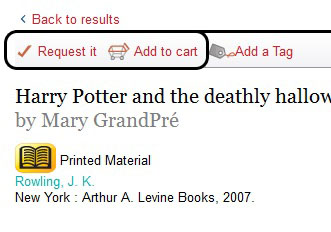
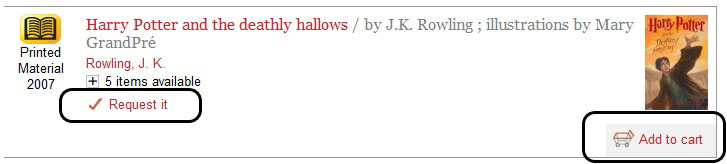
2.“Add item to cart” and request the items that are in your cart. Your cart is a temporary holding place for items you want to review. You can request all items in your cart, or only the ones you select.
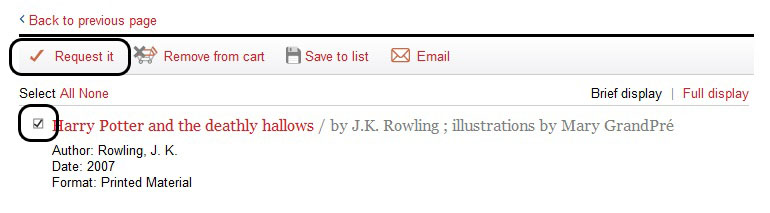
The library will notify you when your item is ready to be picked up.





