 Reading is fun. There’s no need to “make” it fun, especially for voracious young readers.
Reading is fun. There’s no need to “make” it fun, especially for voracious young readers.
But there comes a time when other interests take over. Kids get busy with activities and friends. Books take a back seat, but reading remains just as crucial for entertainment, learning, and information.
So, how does a parent encourage a child to remain interested in books and reading? Dauphin County Library System is here to help with an array of rich resources.
Start with these 10 tips, courtesy of The Library’s Youth Services Director Hannah Killian, and Monica Reinnagel, librarian at Foose Elementary School in Harrisburg School District.
- Don’t coerce; encourage: Forcing kids to read or making them read something “healthy” does as much good as making them eat broccoli. Don’t create resistance. Instead, make reading enticing by creating opportunities. Carve family-reading times out of the day, or ask your child to read to siblings, a stuffed animal, or the family dog.
- Model reading: Let your kids catch you reading. Even letting them know that you’re scanning a Twitter feed for information demonstrates the value you get from reading. “Kids are going to do what their parents and older siblings do,” says Reinnagel.
- Design reading spaces: A cozy hammock or beanbag chair invites kids to curl up with a book. Be creative in finding indoor and outdoor spaces ready for transformation into comfortable reading nooks.
- Check out audiobooks: Driving to your favorite vacation spot this summer? The Library is stocked with audiobooks and eAudiobooks for children and adults, ready to be borrowed or downloaded. The middle-school level, says Killian, is “the sweet spot for audiobooks. They are read so well, and the stories are great.” Through audiobooks, younger readers can get enthusiastic about stories and characters that, in print, might be a level or two above them.
- Rethink graphic novels: Today’s graphic novels are eye-popping, imagination-grabbing wonders of visuals and stories. “They’re wonderful,” says Killian. “It takes a separate part of your brain to read a graphic novel because you’re connecting words and pictures.”
- See the movie, read the book: Blow their minds by letting your kids know that a favorite film – Harry Potter, Hunger Games, Lemony Snicket – started life as a book. Holes, the movie, is word-for-word verbatim with Holes, the book, says Reinnagel.
- Turn on the TV captions: Let kids see the words that the characters are saying.
- Follow read-alouds on YouTube: Your child can open a book to read along or enjoy letting someone else read out loud and turn the pages. Mo Willems, the author of the wildly popular Pigeon and Elephant and Piggie series, is all over YouTube, reading, drawing, and making Piggie’s “patented, super-disgusting, extra-yucky slop.”
- Find reading everywhere: Audiobooks, magazines, poetry, milk cartons, road signs. Wherever there are words and information to glean, there is reading.
- Leverage their interests: What intrigues your child? Whether it’s dinosaurs, ice skating, rocks, or horses, there are books inviting children to explore the things that ignite their passions.
When you need support, The Library has what parents need to get the right books to the right kids:
- Book Advisor: Drawing a blank on reading suggestions for your child? Submit a few details on dcls.org/bookadvisor, and you’ll get an email with personalized recommendations from one of our knowledgeable librarians. You can also browse dcls.org/staffpicks for ideas or filter options through the NoveList Plus database.
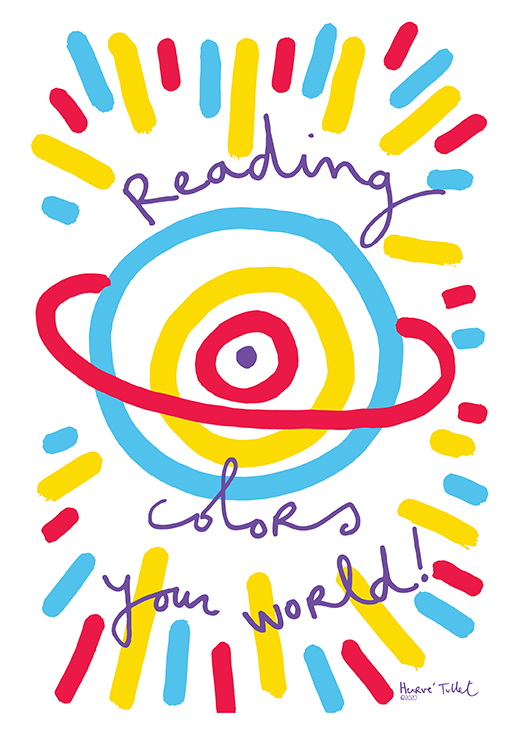 Summer Reading Challenge 2021: Reading Colors Your World: Choose your own adventure! No one’s telling your kid what to read or how. They earn points toward prizes whether they log their reading by the number of books or by minutes spent reading. Sign up by visiting dcls.org/src.
Summer Reading Challenge 2021: Reading Colors Your World: Choose your own adventure! No one’s telling your kid what to read or how. They earn points toward prizes whether they log their reading by the number of books or by minutes spent reading. Sign up by visiting dcls.org/src.- Born to Read and Preschool Storytime: Spending time together with books builds bonds between parents and kids while introducing children to the joys of reading. Sign up to join us by visiting dcls.org/kidsprograms.
- YA Book Club: Kids ages 13 to 18 get together to talk about their favorite books. Sign up by visiting dcls.org/teenevents.
- Open for Discovery totes: A grab-and-go timesaver is ready at your local Library. Each branch offers Open for Discovery bags loaded with up to 10 curated books, CDs, and nonfiction DVDs organized by age – babies and toddlers, preschoolers, and primary and intermediate graders.
- All Ready Access: Students in the Central Dauphin, Halifax Area, Harrisburg, Steelton-Highspire, Susquehanna Township, and Upper Dauphin school districts and St. Stephen’s Episcopal School, can access Library resources with just their school IDs. (Other school districts will be added in the future.) Students can explore The Library’s eBooks, eAudiobooks, and electronic databases with an All Ready Access account. To borrow “real” books, audiobooks, music, and movies, students can visit their Library with a parent or guardian (who will need to bring ID) to upgrade their account to a full-service Library card.
Come on in: Your local Library is open for business again, and librarians love to recommend great reads. “Come into the library and ask whoever’s behind the desk,” says Killian. “We can help you find books that your kids will love.”




